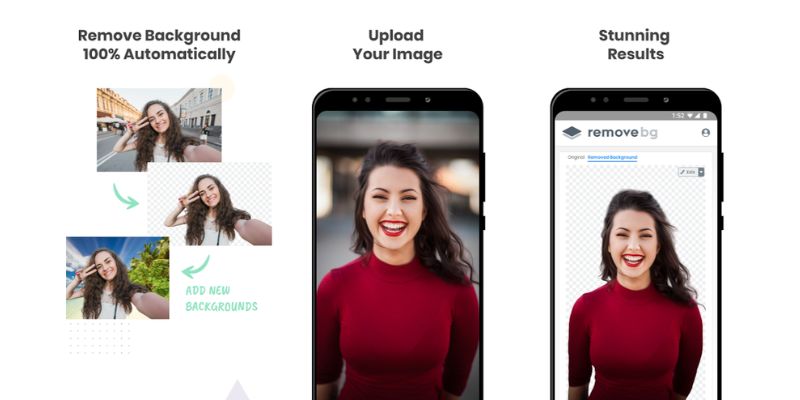This is a complete guide on the 12 Best Background Eraser App in 2023.
Whether you want to remove the background of your photos or business photos, you will get what best for you.
Most of the apps I have listed in this article are free and need no previous skills to use.
On the other hand, if you are in the e-commerce business and need to remove the background precisely, then I have also covered it up.
Here what you are going to get from this article:
- Free online background remover app
- Background remover app for Android and iPhone
- Background eraser app for pc
Indeed, you can use those apps both for personal and business use.
So, let’s get started right here.
Free Online Background Eraser App
In this chapter, you get a list of free online photo editor to remove background from your images.
The benefit of using an online background remover app is it erases the photo background automatically.
It means you don’t need any skills in editing. Best of all, it saves a lot of time as it removes the background within a few seconds.
Another plus of using free background eraser tool online is it compatible with every device.
In simple words, whether you use Android, iPhone, Windows, Linux, or other operating systems, you can get the job done.
Here we go.
01. Remove BG
Remove BG is the best background eraser app on this list.
Whether you use a simple-shaped image or a complex one, it precisely erases the background within 5 seconds.
This online background remover app lets you remove all types of photo backgrounds like people, products, animals, cars, and graphics.
It doesn’t only remove the background from photos but also places the subject on an interesting background.
Here an example of before and after photo and how it removes the background and place it on a new backdrop.
It’s pretty cool, right.
Now, you may ask- how can I use Remove BG to erase photo background?
Simple.
Just open a photo by clicking on the Upload Image button.
After loading the image, it just takes a few seconds to remove the background and make it transparent by default.
Here are the before and after examples:
If you want to make the photo background white or place it on a new one, then click on the Edit button.
Once you click on the Edit, it brings up a pop-up dialogue box .
You can see there a lot of background examples. Among them.
On the other hand, if you want to change the background color to white, simply click the color option and choose the white one.
Isn’t it easy?
Indeed, Remove Bg is the simplest and the best automatic background remover app on the web.
I love Remove Bg so much and frequently use it to remove the background.
02. Clipping Magic
Clipping Magic is my second pick that also helps to remove background from photos magically.
The performance of the Auto-Clip AI tool of this background eraser tool is awesome.
You can handle almost every type of photo from simple to complex.
And the most important part is it has come with a green plus icon and red minus icon.
The green plus icon lets you keep the part of your image you want to keep.
In simple words, it keeps the foreground of the photo.
On the other hand, the red minus icon helps to erase the background area of an image.
Besides, Clipping Magic has tools name hair touch and scalpel. With this tool, you can handle the trickiest part of the photo like hair.
Using Clipping Magic, you can remove any type of photo background with top precision. And it just takes a few seconds.
To remove background in Clipping Magic, first, open a photo by clicking on Upload Image
Once you open your image, it takes 15-30 seconds to load the image completely.
Boom…When it’s finished, you can see the magic.
By default, Clipping Magic removes the background and makes it transparent.
However, the flaws of Clipping Magic is it can’t handle the trickiest area like hair so well though it claims.
For example, when I zoom up the photo, there is still some background area in the photo.
However, you can correct this error using the hair tool.
I recommend you not to edit a complex photo like this using Clipping Magic.
You can use this free online background eraser tool to remove background from photos like products, animals, and people precisely.
03. Pixlr X
Pixlr X is another free background remover app on this list.
With it, you can erase the photo background precisely.
Keep in mind; Pixlr X is recommended to use for a simple-shaped photo.
If you have a complex photo like the images on the above, then I highly recommend you to look for an alternative.
Why?
I will give this answer below with evidence.
First, let me show you how to use this background eraser app to remove the background.
At first, head over to the homepage of Pixlr X by clicking here.
From there, click on the Open Image from the left side of your screen.
It brings you to your gallery directly. So, choose a photo from there.
Once you choose a photo from your computer, you can see a dialogue box after a while
From there, choose your desired photo dimension and tap on the Apply button.
A few seconds later, you can see your photo open in Pixlr X.
The interface of Pixlr X is user-friendly and clutter-free.
To remove the background, select the Cutout tool from the left toolbar menu.
Then, from the top, click on the AI Cutout tool. And Pixlr X does the rest of the task for you.
Can you see the magic?
Pretty cool, right.
As I told you before that Pixlr X doesn’t remove the background precisely of a complex photo, now it’s time to prove that.
The edited result is disappointing. It cuts out the shoulder of the portrait and can’t erase the background part from the hair area.
So, if you have a simple-shaped photo, then Pixlr X is the best to do that.
But for the complex photo, it is better to use an alternative or Remove BG.
04. Slazzer
Slazzer is another background remover app you can use as Remove Bg alternative.
The interface and performance of this background eraser tool is similar to Remove BG.
After Remove Bg, I highly recommended this photo editor to remove the background from the image online.
With it, you can edit and remove the background precisely no matter what type of image you upload in it.
Whether you upload a simple-shaped or a complex photo, it does the job flawlessly.
To remove the image background in Slazzer, visit on its official page by clicking here.
From the homepage, tap on the upload image button to open a photo in Slazzer.
After choosing a photo from your gallery, it takes a few seconds to upload the photo
When the uploading image process is completed, you can see the result like the below screenshot.
Cool, right. By default, Slazzer makes the background transparent.
If you want to change the background color to white or place on another background, then Slazzer lets you do that also.
To do it, click on the Edit Image button and it will bring a popup box .
From the examples, choose a background you like.
On the other hand, if you want to change the background color to white or others, click on the color button and pick a color from there.
Indeed, Slazzer is my second choice on this list that helps me to erase the background precisely.
So, I highly recommend you to use this free online background remover app.
05. PhotoScissors
PhotoScissors is another online background remover app to erase background from a photo precisely.
To do that, you don’t require any previous or specific skills in editing. Or you don’t need to use professional photo editing software like Ps.
What you need to do is just upload the photo in PhotoScissors and its algorithm does the rest of the task for you.
Even you don’t require a single click.
With PhotoScissors, you can erase any type of photo background like product, people, design, and so on.
To erase background with PhotoScissors, click on the Upload image button.
Then, choose a photo from your gallery.
PhotoScissors takes a few seconds to upload and process the photo.
Once your photo is uploaded properly, you can see the result like this one.
Excellent, PhotoScissors do the job precisely.
Whether you use Photoscissors for personal use or business purpose, it helps you to do the task flawlessly.
Background Eraser App for Android and iPhone
06. Apowersoft Bg Remover
Apowersoft Bg Remover is my first pick when it comes to removing background from the image on mobile devices.
You can use this automatic background remover app both on Android and iPhone.
With it, you can erase background from photos like people, products, animals, icons, text, and so on.
And the best part is- without doing nothing, you can erase the background with Apowersoft Bg Remover.
This background remover app for Android & iPhone has come with Auto-erase that lets you handle everything.
Even it has a Manual-erase tool that you can use to do the job by yourself if you don’t like the auto-result.
Therefore, you can find in this app a wide range of solid colors like white, blue, and red.
Choose any of the colors from there and give a professional look to your ID photo.
Have you been bored with the solid color?
Don’t worry. Apowersoft Bg Remover has been featured with a lot of background templates to add color to your photo.
If you don’t like the templates, then you can use and upload a custom background.
Nonetheless, this app can read every type of file formats like jpg, png, BMP, and tiff.
In short, Apowersoft Bg Remover is a complete background eraser app both for android and iPhone.
07. Background Eraser
Background Eraser is my second pick that lets you both cutout photos and make the image background transparent.
The images you get after cutting it out in this app can be used to create photo collages and photomontages.
The auto-mode tool of this app lets you remove similar pixels magically.
If you think that the editing result by the auto-mode tool isn’t enough, then you can use the Extract tool.
Using this tool, you can precisely select and erase objects with the red and the blue marker tools.
The Blue marker tool lets you keep the object you want to keep intact.
On the other hand, the red marker tool lets you erase the objects of an image you want to remove.
I highly recommend this app for erasing photo background and creating superimposed photos.
08. Background Eraser
Background Eraser is another background remover app for Android I frequently use.
Combined use of Target Area, Brush tool, and Target color lets you erase the background from photos precisely.
If the Target Area doesn’t perform so well or make any mistake to choose the background, you can fix the error.
How?
Using the undo and the redo tools, you can easily correct the error.
Besides, it has come with Restore and Reverse tool to fix any unwilling error while you edit photos.
Once you remove the background from photos, you can save the image as JPG and PNG.
The downside is- with this free background eraser tool, you can’t add any filters to your photo.
However, for removing background from photos flawlessly, Background Eraser can be your next photo editor.
09. Magic Eraser
Magic Eraser is the best background remover app for iPhone.
I rank it as the best for its advanced background remover tools like the Magic Wand tool and Brush Tool.
The performance of the magic wand tool is so accurate and automatically removes the background from photos flawlessly.
What you need to do is just tap on the image area you want to erase and it magically removes the similar pixel.
If you cut out the foreground area by chance, then you able to restore the part of the image.
Also, you can see the erased area using the Red Mask tool.
The only downside of this app is it shows ads in the free version.
However, you can upgrade your plan to avoid annoying ads.
It takes only $9.99 per year for using it.
So, for the selfie and mobile photography lover, Magic Eraser can be the best app to make the photo stand out.
10. Background Eraser – Auto Cut
Background Eraser is another background remover app for iPhone.
With it, you can cut out photos and make the background transparent easily.
Auto mode, Quick Select, and Extract mode are some of the photo editing tools that help to erase background from photos correctly.
The Auto mode helps to erase the similar pixels of an image magically.
The Quick Select tool of this app lets you select the image area you want to erase accurately.
On the other hand, the extract tool lets you erase the area of an image flawlessly with the red marker tool.
At the same time, the blue marker helps to keep the foreground intact.
To sum up, Background Eraser is an advanced photo editing tool to erase the background.
Best Background Eraser App for Pc
11. Adobe Photoshop
Adobe Photoshop is the industry standard and the most used photo editing software around the world.
There is nothing you can’t do with Photoshop.
From simple to advanced photo manipulation workflows, you can do everything with it.
When it comes to removing background from photos in Photoshop, you get the top quality.
Like other apps on this list, Photoshop has also an automatic tool name Magic Wand Tool.
Using this tool, you can erase the background quickly but more accurately compared with other apps on this list.
However, the standard way to erase the background accurately is using the pen tool.
With the pen tool, you can remove the background no matter how challenging the subject is.
The only downside of this app is it has a steep learning curve.
To remove background from photos in Photoshop, you need to have editing skills.
Otherwise, you can’t use it to erase the background.
However, on the web, you can find a thousand of tutorials to learn Photoshop.
You can watch this tutorial to learn how to remove the background from photos in Photoshop.
12. Gimp
Gimp is an open-source photo editing software that you can use for free.
Those who don’t have enough budget to use Photoshop then can use GIMP.
Gimp has come with every tool like Photoshop has.
The performance of the tools is also similar to Ps. That’s why GIMP is considered as the best Photoshop alternative.
However, you need to have the minimum skills to edit photos in GIMP.
If you don’t have any previous skills, then you unable to remove the background from photos with GIMP.
You can check out this article to learn how to erase background from image using GIMP.
Which is the best background erase app on this list?
Typically, it depends on for what purposes you are going to use the software.
You can use both Remove BG and Slazzer to erase the background from every type of photo precisely.
On the other hand, for professional purposes, Photoshop is the best software to remove background from images.
If you don’t have the budget, then GIMP is your go-to software.
On the flip side, if you are an android user, then Apowersoft Bg is what you are looking for.
Similarly, Magic Eraser is the best background remover app for iPhone.
Indeed, what devices you use and the purpose of editing impact on selecting the best background remover app.
Now, it’s time to make a decision.
So, which background remover app you are going to use?
Let me know by leaving a comment below.
General FAQ
What is the best background eraser app?
Remove BG is the best background remover app in this list. Slazzer is also great and you can use this as the alternative to Remove BG.
How do I erase the background of a picture?
You can erase the background of a picture following and applying a lot of methods. However, if you use Remove Bg, you need to follow just three simple ways. First, go to the official page of Remove Bg. Second, upload a photo. Finally, wait for 5 seconds and remove Bg does erase the background automatically for you.