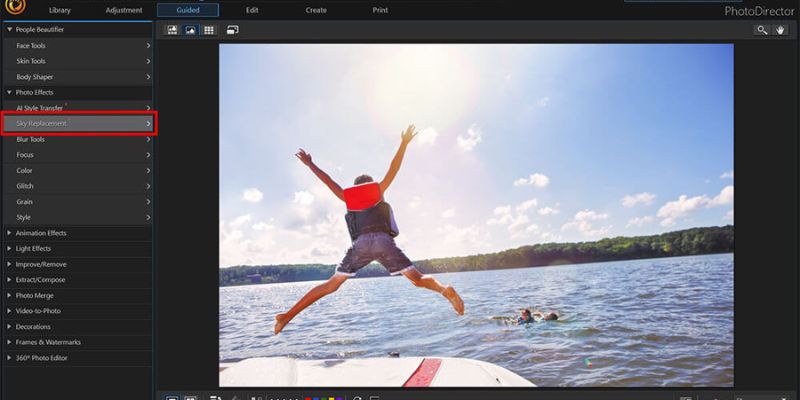What are the best free photo editing software for pc?
Before answering this question, let see some statistics.
According to a survey, 68% of adults edit their photos before sharing on social media or others.
Indeed, editing photos become a modern disease in this social media era. Before sharing photos, we edit them to erase blemishes.
Now, let’s take a look at how photo editing impacts on e-commerce business.
According to a report, 90% of online shoppers consider photo quality as the most important factor when it comes to online shopping.
So, the online shop owner also satisfies their customer needs showcasing high-quality product photos. If they fail, they lose their sale and revenue.
Without editing, it is impossible to increase the quality of the product photo.
Another statistic shows, 38% of online buyers prefer white background on product photos.
Amazon also recommends its sellers to showcase product photos on white background. Otherwise, Amazon rejects your product from its listing.
Without photography post-processing, you can’t display your products on white background.
Now, it turns to come to bloggers and content marketers. A survey says a content with images gets 94% more views than those who don’t use photos.
To sum up, using high-quality photos is the key to online business success.
And without editing, you can’t increase the quality of the photo. To edit photos, you must use photo editing software. Without using software, you can’t edit photos.
But what do you do if you don’t have enough budget to buy software like Photoshop?
Fortunately, there are a lot of free photo editing software available out there. You can use them to increase your photo quality.
In this guide, I have included 10 best software for photo editing that is completely free to use.
So, let’s dive in.
10 Best Free Photo Editing Software for PC in 2023
Here is the complete list of the best photo editing software for beginners and professionals.
01. GIMP
GIMP is an acronym that means the GNU Image Manipulation Program. It is one of the best open-source image editing software out there.
GIMP has come with a wide range of pro image editing tools and functions that let you create stunning artwork and photos from scratch.
It includes blemish remover tools, noise reduction tools, advanced pen tools, and plugins to improve photo quality.
And the best part of GIMP is it offers every tool you need to enhance photos for free.
Features
Intuitive interface
The interface of GIMP is similar to Photoshop.
However, unlike Photoshop, you can customize the interface of GIMP the way you want. You can change the widget, its color, and spacing.
Also, you can hide the tools and functions using the tab key.
Advanced Photo Editing Tools
Gimp offers a wide range of pro editing tools including layer, masking, curves, and filters. Now, you can edit photos non-destructively. That means it keeps your original file intact.
Besides, it offers a lot of plugins to enhance photos with a few clicks.
Photo Enhancement
For enhancing photos, it includes blemish remover tools, perspective correction tool, clone tool, and advanced brush tool.
Using the blemish eraser tool, you can easily remove blemishes, acne, and other skin defects. The healing tool also helps to erase pimples precisely.
Support multiple file formats
A wide range of image file formats support GIMP including GIF, PNG, JPG, TIFF, PSD, and other special image formats.
Pros
- Completely free
- Featured with a lot of tools and functions
- Support almost every file format
Cons
- The interface of GIMP is a little bit complicated
Price: Free
Supported Platform: Linux, PC, Mac
Best For: Professionals
02. Pixlr X
Pixlr X is a web-based photo editing software. That means you can use this app both on Pc and Mac. Those who find GIMP and Photoshop difficult then Pixlr X is the best option for them.
It is one of the easiest image editing tools on our list. The toolset is well-organized. As a result, the novice can easily edit photos on it. Even they can be master on it after using some time.
Adjust tool, Cutout tool, Add elements, and other tools available to bring your photo to the next level. Using the adjust tool, you can change brightness, exposure, contrast, black, white, highlight, and so on.
The best part of this Pixlr photo editing app is there has a lot of shortcut keys to quicken editing workflow.
For example, if you want to use the Crop tool, then you don’t need to select it manually. Pressing C on your keyboard, you can get this tool.
For advanced editing, it has come with layers. That means you can get better control of every area of your photo.
Features
Simple Interface
The interface of Pixlr X is simple and intuitive. You can find the toolkit on the left-hand side. Important to note that the interface is not cluttered with a lot of tools like Photoshop or GIMP. Instead, it has organized the toolset with the tools you need most.
Advanced Cut out tools
Now, removing the background from the photo is simpler than before with Pixlr X. The AI Cutout performs so well and erase background precisely.
Indeed, it can remove the background from photos within a second.
Filter and Effect
Thousands of filters and effects available on Pixlr X. Using these effects, you can change the look of a photo with a single click. Most importantly, you can adjust each of the effect removing the slider from right to left.
Additional features
With Pixlr X, you can retouch your photos and remove blemishes, unwanted objects, spots, and other defects. It has featured with an advanced Patch tool, Heal Tool, Clone Stamp tool, and Dodge & Burn tool.
Plus, it offers a lot of elements and text tools to create an enticing photo effect.
Pros
- User-friendly interface
- Keyboard shortcuts
- Featured with advance and basic editing tools
Cons
- Display ads that is annoying
Price: Free and Paid
Supported Platform: Both Mac and PC
Best for: Beginners
03. Fotor
Fotor is a free online photo editor app. It is one of the simplest image editing apps out there.
The interface of Fotor is divided into three modules including Edit, Collage, and Design.
The Edit module has every image editing tool you need to do basic editing to beauty retouching. The collage has featured with a lot of frames and layouts to create a stunning collage.
At last, the Design module of this app lets you create a presentation, business, card, logo, and other designs with ease.
In short, it is the best free photo editor app on our list.
Features
Basic Editing Tools
Under Edit, you can find all of the tools that let you perform basic editing workflows. You can crop, rotate, fine-tune, change color, and so on using Fotor.
The best part of Fotor is it has a 1-tap enhancement tool that lets you enhance photos with a single click. It also offers curves to do advanced color correction work.
Effects
Fotor has come with innumerable effects to create dramatic photos with a single click. It offers a wide range of filters and presets including artistic, classic, warm winter, vintage, filmatic, and so on.
Important to say that you can customize the intensity each of the effect Fotor offers.
Beauty
Now, getting a clean and smooth look is not difficult. Fotor includes a lot of beautifying tools including blemish remover, red-eye remove, wrinkle remover, and so on. On top of that, you can also make our body slim and thin using the weight loss tool.
Collage Maker
With Collage, you can create various types of collage including classic, artistic, and funky. You can also change the collage size as well as the border with Fotor.
Pros
- Simple interface
- Easy to use
- Completely free
- Offers a wide range of tools
Cons
- Showing ads that is annoying
- Bugs happened
04. Canva
Are you a blogger? Do you want to make your blog post engaging? Then, Canva is the best solution for you.
With Canva, you can make engaging photos, infographics, and other visual content to enrich your blog post.
To make infographics, you don’t need to have previous skills. It offers a lot of free templates to create artistic infographics.
Using Canva, you can also create business cards, social media posts, flyers, posters, and much more.
To sum up, Canva is the best free photo editor app for bloggers.
Features
Free Photos
Canva offers a million photos for free. You can download and use them in your blog post to enrich it. By upgrading your plan, you can download all images it offers.
Infographic Templates
Now, making an enticing infographic is simple with Canva. It offers hundreds of free templates to create artistic infographics.
You can customize each of the infographic templates by dropping and dragging.
Social Media Posts
If you are a social media marketer, then you should use Canva. For creating a social media post, it lets you create a Facebook cover, posts, Instagram post, youtube, and twitter posts. The best part is you can share your post on social media directly from Canva
Pros
- Drag and drop based photo editing tool
- Easy to use
- Customizable
- Perfect for blogger and social media marketer
Cons
- Not perfect for basic as well as advance editing workflows
Best For: Bloggers and Social media marketer
Supported Platform: Both Pc and Mac
Price: Free and Paid
05. Photoscape X
Photoscape X is free photo editing software that lets you process raw photos, batch editing, cut out, erase blemishes, and so on.
It includes a spectrum of tools including background eraser tool, collage maker tool, crop & resizing tool, and frames.
Furthermore, it offers a lot of effects to improve photos with a few clicks. On top of that, it lets you organize photos.
Features
Background Remover Tool
With Photoscape X, you can remove the background from photos precisely. To erase background, it has come with three eraser tools including Lasso, Magic Eraser, and Brush tool.
Effects
Photoscape X offers thousand plus filters & effects including HDR, Sepia, Black & White, Magic Color, Dirt & scratches, and much more. Using these filters, you can add dramatic effects to your photo with a few clicks.
Batch-Edit
Now, you can retouch a lot of photos at once using Photoscape X. Also, you can batch rename and resize using this free photo editor.
Editing & Collage
Using this free photo editor, you can crop, resize, fix perspective error, flip, and rotate photos. Also, it offers a lot of frame to create photo collages
Pros
- Completely free to use
- Intuitive interface
- Include a lot of photo editing tools
- Offer batch processing
Cons
- Lags happened
- Difficult to create collage
06. Befunky
BeFunky is another best free online photo editor app on our list. With it, you can beautify photos, crop, edit, and make collages.
If you use Fotor, then you can’t find any difference between the interface of Fotor and Befunky. The interface of Befunky is also divided into three modules including Photo Editor, Collage Maker, and Graphic Designer.
The Photo Editor module is the backbone of Befunky. With it, you can perform basic editing to advance retouching.
Collage Maker lets you create enticing collages. And Graphic Designer lets you create design including business cards, birthday cards, and other projects.
Features
Editing tools
Under Edit, a lot of basic editing tools available including crop, resize, rotate, cut out, background, replace color, and auto-color. However, you can only use the crop, resize, and rotate tool in the free version. To get other tools, you need to upgrade the plan.
Touch Up
To enhance your portrait photo look, it delivers multiple retouching tools including perfect skin, wrinkle, blemish fix, and so on.
In the free version, you can only use the Blemish Fix tool to erase blemishes. By upgrading your plan, you can retouch your photos using all the tools.
Effects
Befunky offers thousands of effects including chromatic, black & white, cinematic, cooler, color process, and so on. Using these, you can enhance photos with a single click.
Collage Maker
Collage Maker includes a number of free frames and layouts to create enticing collages
Pros
- User-friendly interface
- Simple to use
Cons
- Offer limited features in the free version
Supported Platform: PC and Mac
Price: Free and Paid
Best for: Beginners
07. Ashampoo Photo Optimizer
Ashampoo Photo Optimizer is an automatic image editing tool. That means you don’t need to spend a lot of time in editing.
It has a lot of tools that let you improve photos with a single click. As a result, it saves your valuable time. The AI tool magically detects color, fix errors, and enhance them within a second. Even this advanced auto-editing tool lets you analyze white balance and contrast of your photo.
Thanks for its user-friendly algorithm that lets us edit photos precisely within a short time.
Feature
Advanced photo processing algorithm
Sometimes the photo we take look unnatural due to white balance and blue cast. Also, the lack of contrast effects on the quality of the photo.
To fix those problems, it has featured with advanced photo processing algorithm. It helps to erase those errors automatically and makes the photo vibrant.
Color Correction
Though you can get better results with auto-color correction, it also lets you correct photo color manually.
Ashampoo Photo Optimizer has both slider-based and manual input tool to correct white balance, contrast, exposure, saturation, and hue.
Therefore, you can undo the editing workflow. So, experiment with it and see what can it does.
Crop & Resize
With this photo optimizer, you can crop and resize photos according to your need. Also, you can rotate and print photos with it.
Pros
- User-friendly interface
- Simple program
- Easy to manage
Cons
- The automatic tools don’t perform better always.
Price: Free
Supported Platform: PC
Best for: Beginners and for those who want to perform basic editing.
08. Photo Pos Pro
Photo Pos Pro is a completely free photo editor app that has every tool to create stunning artwork.
Using Photo Pos pro, you can erase unwanted objects, remove background, add dramatic effects, and create photo collages.
Moreover, it offers a good array of filters and effects to let you enhance photos with a few clicks.
Features
Photo Editing Tools
Photo Pos Pro includes a wide range of tools including background eraser tool, blemish remover tool, and resize & crop tool.
Now, removing unwanted objects from an image quite easy than before. Also, you can fix any skin defects using Photo Pos Pro.
Collage & Frames
Innumerable frames and layouts available on Photoshop Pos Pro. Using those layouts, you can make artistic photo collages within a short time.
Effects
Numerous photo effects including HDR, Chromatic, Dramatic, and so available to create an aesthetic photo with a single click.
Pros
- Good customer support
- Free to use
- A wide range of tools
Cons
- Difficult to learn
Price: Free
Supported Platform: PC and Mac
Best for: Both beginner and expert artists
09. Paint.Net
Do you find GIMP difficult to use? Then, Paint.Net is the ultimate solution for you. It offers every tool like GIMP and lets you edit photos precisely.
The layer system of Paint.Net lets you edit a specific area of an image effectively. At the same time, it includes a lot of adjustment tools, blemish remover, and effects to perform advanced editing.
Furthermore, it includes the Clone Stamp Tool to erase blemishes, text tools, and gradient tools to make stunning photos.
Features
Customizable Interface
The interface of Paint.Net is simple, intuitive, and easy to use. You can customize it and use it the way you want. Even the novice photo editor can edit photos using it without having any skill.
Special Effects
Innumerable effects are available to create dramatic photos. Using those effects, you can enhance and make your photo perfect effortlessly. Even you can sharpen, remove red-eye, eradicate noise, and fix distortion using Paint.Net.
Also, it lets you adjust brightness, contrast, exposure, hue, and curves with this free photo editor. Besides, you can add the B&W effect as well as the Sepia effect to your photo.
Layers
Like Photoshop, Paint.Net offers layer editing. Using this option, you can merge, blend, and edit multiple photos precisely.
Pros
- User-friendly interface
- A lot of plugins
- Effects and functions
Cons
- Doesn’t featured with powerful tool as Photoshop offers
- The text correction doesn’t work after applying other effects
Price: Free
Supported Platform: PC
Best for: Beginner photo editors
10. Pizap
Pizap is another online photo editor app on this list.
Using Pizap, you can edit photos, create stunning collages, and draw the aesthetic design. You can adjust brightness, contrast, temperature, saturation, and so on using Pizap.
To give an enticing look, it has featured a lot of touch up tools including Blemish Fix, Eye Brighten, Wrinkle Fix, Teeth Whiten, and Air Brush.
Let see some special features of Pizap.
Features
Basic Editing
Pizap has featured with a lot of basic editing tools. You can crop, rotate, and flip photos effectively. Also, you can change image size putting the value manually.
Besides, you can change the hue, brightness, contrast, red, temperature, and noise precisely using Pizap.
Cutout Tools
Pizap lets you cut out objects from an image following three steps. First, you need to zoom the photo. Second, create clipping points. And finally, refine the edge to remove the background from photos precisely.
Filters & Stickers
A wide range of filters are available on Pizap including Bokeh, Starry Night, Lovey, Starburst, Grunge, water, and so on. Using these filters, you can add a dramatic look to your photo with a single click. On top of that, you can customize the filter strength moving the slider from right to left.
Pros
- Simple and clutter-free interface
- Easy to use
Cons
- Show annoying ads
- Offer limited features in the free version
Price: Free and Paid
Supported Platform: Both PC and Mac
Best for: Beginners
Conclusion
So, which is the winner photo editing software?
Ok, it is challenging for me to determine the best free photo editing software for pc. However, it is crucial to come to the point.
Personally, I recommend Pixlr X to edit photos. There is a lot of reasons behind choosing it. It has come with every tool you need to improve a photo.
The Cutout tool of this photo editor is amazing and lets you remove the image background precisely.
However, you can also use GIMP and Fotor to do the same workflow. But Pixlr X is best when it comes to user-friendliness.
What do you think about Pixlr X? To you which is the best free photo editor app on this list?
Let me know your opinion leaving a comment below.